Introduction
Data Persistence
-
Data Persistence means storing the data permanently
-
Data Persistence has 3 components
Data : represents what to persist Medium : represents how to persist Storage : represents where to persist
Components of Data Persistence
Data : Data can be of two types
1. Raw Data 2. Java Object
Medium : Medium can be of three types
1. Java I/O Streams 2. Serialization / De-serialization 3. JDBC (Java Database Connectivity)
Storage : Storage can be of two types
1. File 2. Database
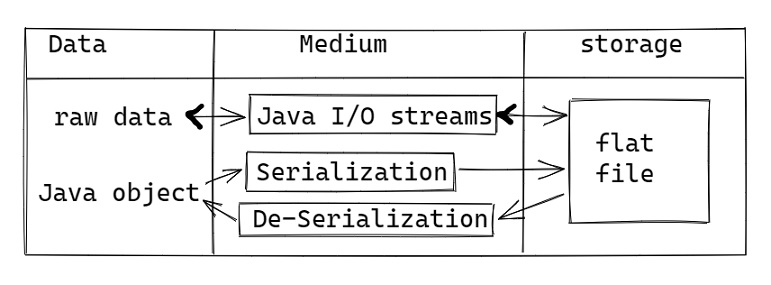
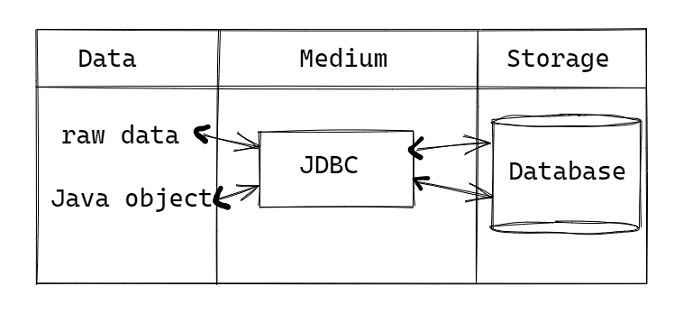
Serialization & De-serialization
Serialization : It is a process of converting Java object into a stream of bytes. Now these stream of bytes can be stored in a file or can be transferred over a network.
De-Serialization : It is the processing converting a stream of bytes into a Java object.
Drawbacks of using Files
1. Data Redundancy 2. Data Inconsistency 3. Data Security 4. Storage 5. No transaction support 6. No constraints support
JDBC
-
JDBC technology can be used to perform CRUD operations on the data of a Database.
C ---> Create (inserting) R ---> Read (selecting) U ---> Update (modifying) D ---> Delete (removing)
Requirement : I have an Employee object, I want to store the Employee object into a Database using JDBC API ?
executeUpdate(employee) ---> error
executeQueryCemployee) ---> error
insert into emp_table values (employee) ---> error
Solution :
- Read the data from Employee object by calling getter methods
- Create a
PreparedStatementobject of JDBC - Now set the data to the
PreparedStatementand then execute it
Need of ORM Tools
- ORM stands for Object Relation Mapping
- ORM tools are used to transfer the Java objects between our Java Application and a Database.
Note: We can't transfer raw data using ORM tools.
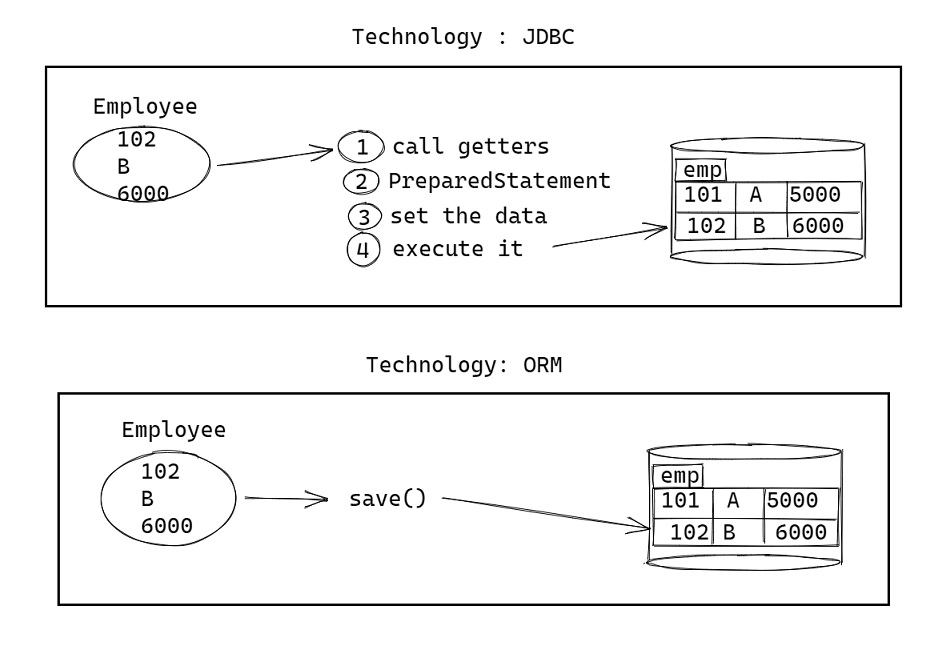
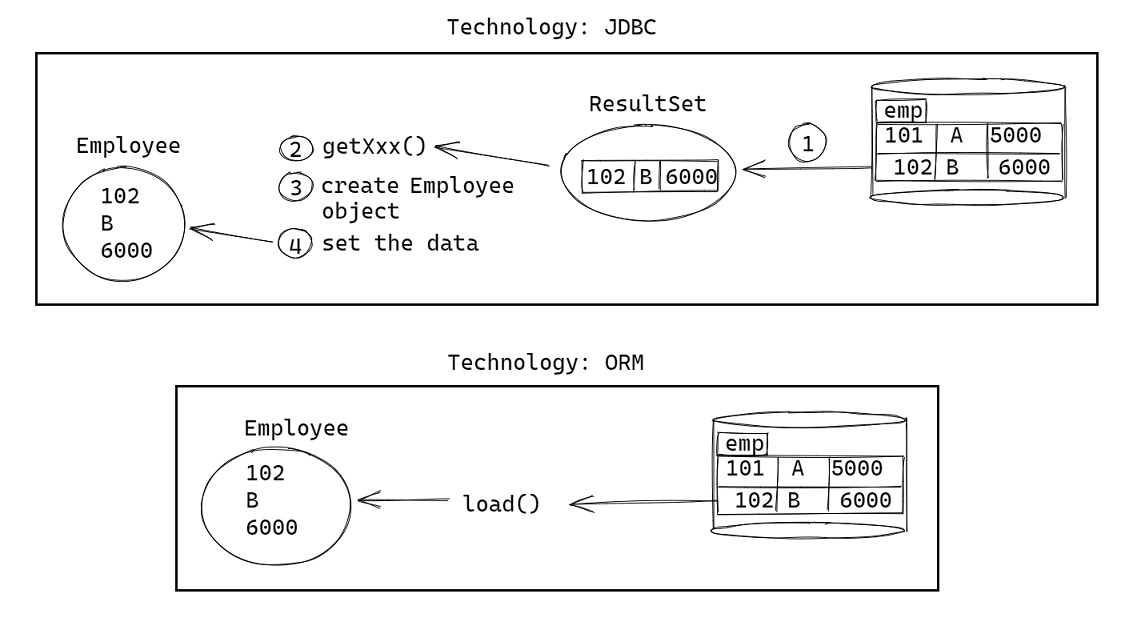
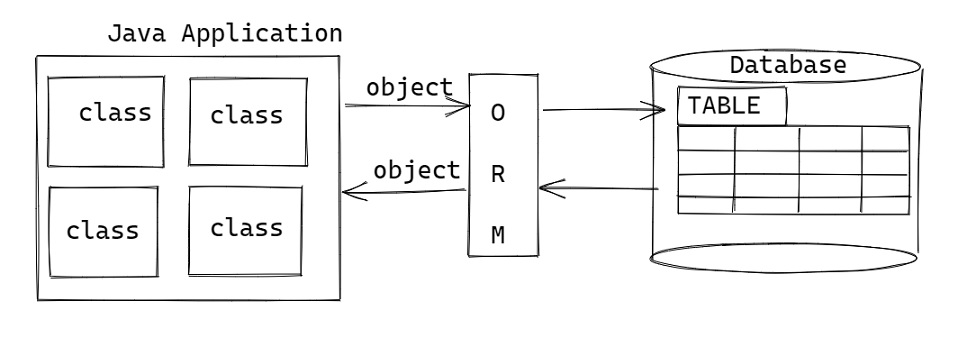
What is Hibernate ?
- Hibernate is an open source ORM framework which can transfer objects between our Java application and a Database (both SQL & NoSQL)
- Hibernate is an ORM tool from JBoss Community, JBoss is an internal part of RedHat.
- There are multiple ORM tools from different vendors like TopLink, MyBatis, ORMLite, DataNucleus etc. But Hibernate is the most popularly used ORM Framework.
What is JPA ?
- JPA stands for Java Persistence API
- Initially, multiple vendors provided ORM tools to make Object model and Relational model to work together.
- When developers are switching from one ORM tool to another, they have faced issues.
- So to allow, developers to switch easily from one ORM tool to another, Sun Microsystems provided a common specification for the developers called JPA.
- For the JPA specification, the ORM tool vendors provided implementation.
- Most of the JPA specification is created by taking the features from Hibernate and some features from TopLink.
- We call the ORM tools who provided implementation for the JPA as JPA vendors/JPA providers.
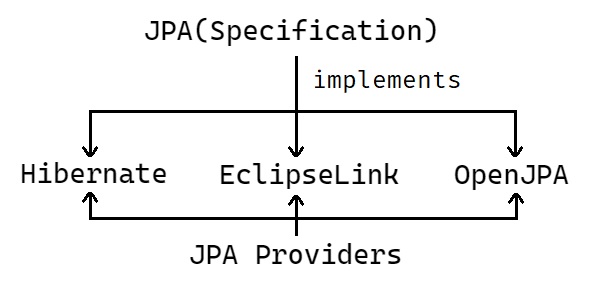
Q) What is the difference between writing the DAO classes directly using Hibernate and using JPA ?
- If we write the DAO classes directly using Hibernate then whenever if we want to switch to another ORM tool, all the DAO classes must be modified.
- If we write the DAO classes using JPA then whenever if we want to switch to another ORM tool, Just we only need to modify the project configuration file.
Hibernate
Features of Hibernate
HQL (Hibernate Query Language)
- It's the own query language of Hibernate
- Hibernate has provided HQL to make the DAO classes as database independent.
- SQL queries are database dependent and HQL queries are database independent.
- HQL doesn't put any burden on developer, because HQL queries are also looks like SQL queries only.
- In SQL query, we use column names and table names. But in HQL query, we use variables names and class reference.
select * from emp ---> SQL
select e from Employee e ---> HQL
select empno, ename from emp ---> SQL
select e.employeeNo, e.employeeName from Employee e ---> HQL
Caching
-
Caching improves the performance of an application by loading the objects from cache memory.
-
In Hibernate, 2 levels cache can be used.
1. Level1 2. Level2

Lazy Loading
- When a Java application is asking for an object, Hibernate will create a proxy object and returns it to the application without loading it from a cache/database.
- When application is accessing the proxy object then hibernate will load the real object from the database.
- By doing this, Hibernate will reduce the round trips between an application and a database.
Connection Pooling
- Hibernate has a built-in connection pooling mechanism, where it creates a pool when application is started, maintains it, and destroys the pool when application is shutdown.
Criteria API
- To get the same data from database, we can write different queries. But a query which returns the data fast is important.
- In Hibernate, Criteria API is provided to create tuned queries. So an application will fetch the data fast from DB, and hence the performance is improved.
select * from emp ---> untuned query
select empno, ename, sat, deptno from emp ---> tuned query
Locking
-
By default, multiple transactions can work on the same data concurrently.
-
When multiple tx's are working on same data concurrently, one tx made changes can be overridden by the another tx.
-
To prevent it, Hibernate has provided locking.
-
Two types locking can be used when multiple tx's are working on the same data.
1. Optimistic Locking 2. Pessimistic Locking
Associations
-
Hibernate supports associations/ relationships
1. One-to-Many 2. Many-to-One 3. Many-to-Many 4. One-to-One
Files Required for Hibernate Application
- There are four files required for first Hibernate application
1. POJO Class
2. Mapping File
3. Configuration File
4. Client Program
POJO
- POJO stands for Plain Old Java Object
- A Java class which doesn't extend or implement any class / interface from any API except
java.io.Serializableis called as a POJO class. - A POJO class can extend another POJO class also.
// Example-1
class A {
// variables
// methods
}
// Example-2
class B extends A {
// variables
// methods
}
Java Bean
-
A Java class which follows the below rules can be called as a Java Bean class.
1) class must be public 2) class must contain default / parameter-less constructor 3) private members should contain setter / getter methods 4) class can implement Serializable interface
Note: Every Java bean class is a POJO class. But every POJO class is not a Java Bean class.
Mapping File
-
Mapping file is used to map a java class with a database table and java class variables with table columns.
-
Mapping can be done in 2 ways
1. xml file 2. annotations (JPA)
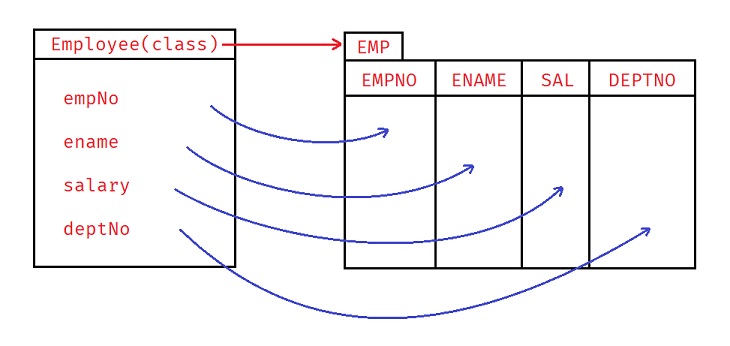
Writing Mapping File
-
Mapping filename can be any name but the extension must be
.hbm.xml -
We use below attributes to map Java class fields with database table columns
Id ---> Primary Key property ---> Non-Primary Key
<!-- student.hbm.xml -->
<hibernate-mapping>
<class name="in.ashokit.entity.Student" table="TBL_STUDENT">
<id name="sid" column="SID" />
<property name="sname" column="SNAME" />
<property name="gender" column="GENDER" />
<property name="marks" column="MARKS" />
</class>
</hibernate-mapping>
- If variable name and column name is same then writing the column name is optional inside mapping file
<!-- student.hbm.xml -->
<hibernate-mapping>
<class name="in.ashokit.entity.Student" table="TBL_STUDENT">
<id name="sid" />
<property name="sname" />
<property name="gender" />
<property name="marks" />
</class>
</hibernate-mapping>
Configuration File
-
Configuration file is for configuring the below things
1. Connection Properties 2. Hibernate Properties 3. Mapping Files
-
Configuration filename can be any but the extension must be
.cfg.xml. Generally we usehibernate.cfg.xmlas configuration filename.*.hbm.xml ---> hibernate mapping xml file *.cfg.xml ---> configuration xml file
-
When a Hibernate application starts it will load configuration file only and configuration file will load all the mapping files.
Writing Configuration File
<!-- hibernate.cfg.xml -->
<hibernate-configuration>
<session-factory>
<!-- connection properties -->
<property name="hibernate.connection.driver_class">com.mysql.cj.jdbc.Driver</property>
<property name="hibernate.connection.url">jdbc:mysql://localhost:3306/hiberdb</property>
<property name="hibernate.connection.username">ashokit</property>
<property name="hibernate.connection.password">AshokIT@123</property>
<!-- hibernate properties -->
<property name="hibernate.dialect">org.hibernate.dialect.MySQL8Dialect</property>
<property name="hibernate.show_sql">true</property>
<property name="hibernate.format_sql">true</property>
<property name="hibernate.hbm2ddl.auto">update</property>
<!-- mapping resources -->
<mapping resource="student.hbm.xml" />
</session-factory>
</hibernate-configuration>
- Dialect class will generate SQL query w. r. t. specified database.
show_sqlwill be false by default. If we set it to true then it will display the query prepared by hibernate on the console.format_sqlwill be false by default. It is for formatting the query.hbm2ddl.auto willcreate the table automatically, if table doesn't exist in the database.- If our application have multiple mapping files then we can add all of them in the same way in the configuration file.
- For every POJO class one mapping file be created.
- For every database one configuration file will be created.
Note: If our application is using two databases (Ex: MySQL, Oracle) then two configuration files need to be created.
Client Program
-
Steps to write the client program
1. create SessionFactory object 2. create Session object 3. create Transaction object 4. perform CRUD operations 5. commit/ rollback the transaction 6. close the session 7. close the session factory
-
High-level object in Hibernate is
SessionFactoryobject. -
SessionFactoryobject holds the configuration metadata. -
SessionFactoryobject is factory for creatingSessionobjects. -
When a
Sessionis created, a connection with a database is established. -
A Session object is the main runtime object to perform Database operations.
-
In real-time applications, a session object is created for each request.
-
A Session object can be used to create a Transaction object.
-
In Hibernate, Transaction is mandatory to perform insert / update / delete operations. For select operation, it is optional.
-
End the transaction with commit / rollback.
-
If no more operations are required, then close the session.
-
If no more sessions are required, then close the session factory object.
Maven
- Maven is a build tool from Apache, it will automate the build process of a Java application.
- Build process means, creating the project structure, adding the jars to project classpath, compiling the source code, compiling and executing the test cases, packaging the project to a jar/war file etc.
Steps to setup Maven
-
Visit Maven Official Website and download the zip file.
-
Extract the downloaded zip file.
-
Copy the bin folder path of maven and add it the Path variable (system variable)
-
Verify the maven settings using below command
mvn --version
Maven Archetypes
-
Archetype is a template or blueprint for creating new Maven projects
simple java project ---> maven-archetype-quickstart web app project ---> maven-archetype-webapp
Maven Project Coordinates
Group Id ---> a unique id to identify a group of projects of a client. Artifact ld ---> project name Version ---> project version
Maven Dependencies
- The main file in maven project is
pom.xml(project object model) - Mainly in pom.xml, you have to configure the dependencies (jars).
- Maven will download the jars from maven central repository and will store them into local repository.
- The location of local repository is
C:\Users\{username}\.m2\repository - In pom.xml, we write the dependency tag like below.
<!-- Hibernate Dependency -->
<dependency>
<groupId>org.hibernate</groupId>
<artifactId>hibernate-core</artifactId
<version>5.3.1.Final</version>
</dependency>
Important Directories in Maven Project
src/main/java ---> source code files src/test/java ---> test code files src/main/resources ---> for other resources/files (xml/properties/txt)
Hibernate App Folder Structure
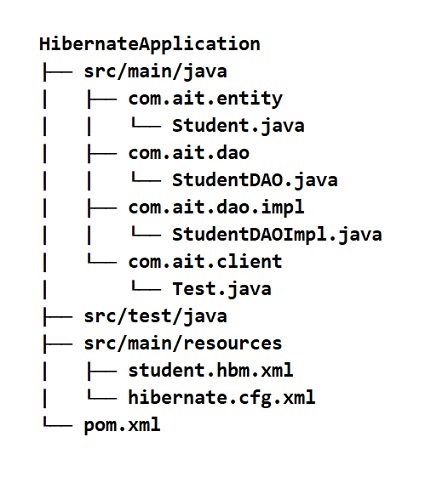
hibernate.hbm2ddl.auto Property
-
There are four allowed values for
hibernate.hbm2ddl.autopropertycreate update create-drop validate (default)
create : Hibernate drops the existing tables and creates new tables in DB to perform operations.
update : Hibernate uses existing tables to perform DB operations. If tables not exists it creates new tables in DB. (Only in Selected Databases).
create-drop : Hibernate creates new tables to perform operations and drops the tables at the end of the application. Mostly used in unit-testing.
validate : Hibernate validates the tables and columns in the Database. If a table/column doesn't exist, it will throw an exception. This is the default value of this property.
get() vs load()
get()
- It will early load the object from DB.
- Since the object is early loaded, no proxy object will be created.
- If the object is not present inside the DB then it will return null.
load()
- It will lazy load the object from DB.
- Since the object is lazy loaded, initially hibernate will return proxy object.
- Proxy object will contain only id (primary key) value.
- If we are accessing the object after the session is closed, then hibernate will not be able to load the data from DB. Hence the
LazyInitializationExceptionwill be thrown. - If the object is not present inside the DB then it will throw
ObjectNotFoundException.
Q) Can we map a table without primary key to a java class ?
Ans : Yes, we can map a table which does not have a primary key to a java class and we can insert the records into the table also. But as the table does not have a primary key we can not retrieve the data from the table.
Level1 Cache
How Level1 Cache Works ?
- Every session object of Hibernate has it's own cache.
- Whenever a session object is created, automatically it's cache is also created. When a session is closed it's cache is also closed.
- You don't have properties to enable/disable this level1 cache. It is also called as session-level cache or L1 cache or Local cache.
- When an application is trying to fetch an object from Database, Hibernate will first search for that object in cache memory. If exists then the object is returned from cache itself.
- If not exist then hibernate loads the object from Database then stores it in the cache then returns the object to the application.
- One session can't use the cache of another session.
// How Level1 Cache Works
Session first_session = factory.openSession();
Session second_session = factory.openSession();
Student s1 = first_session.get(Student.class, 11011);
Student s2 = first_session.get(Student.class, 11011);
Student s3 = second_session.get(Student.class, 11011);
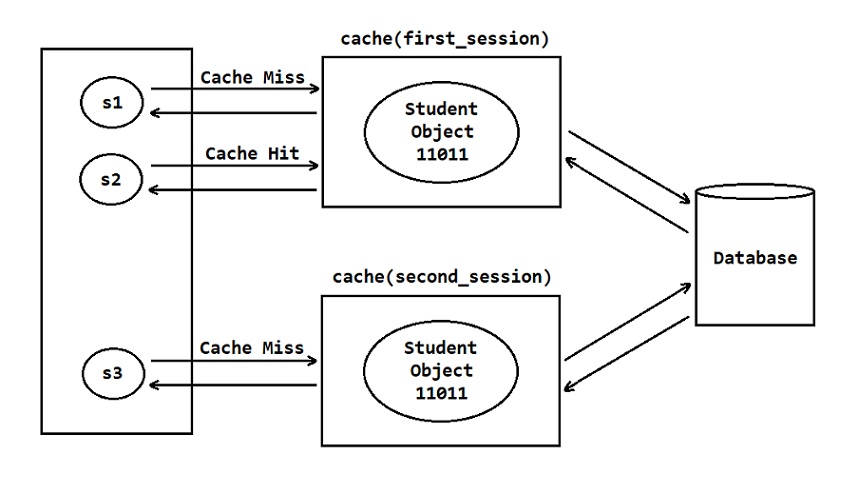
Q) How many times Hibernate hits the database for the below code ?
Student s1 = first_session.get(Student.class, 11011);
Student s2 = first_session.get(Student.class, 22022);
Student s3 = first_session.get(Student.class, 11011);
Student s4 = second_session.get(Student.class, 11011);
Ans : 3 times
Some Important Points
Q) Can we delete the cache of a session explicitly ?
Ans : We can't delete a cache explicitly. It is removed when session is closed .
Q) I want to remove a specific object from the cache ?
Ans : Yes. call evict() method to remove the object from cache.
session.evict(s1);
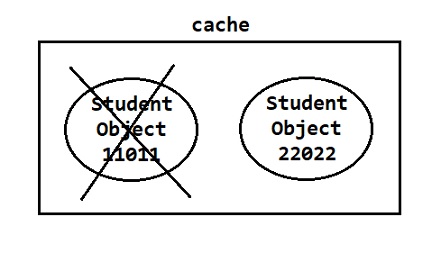
Q) I want to remove all the objects from cache at a time?
Ans : Yes. call clear() method to remove all objects from the cache.
session.clear();
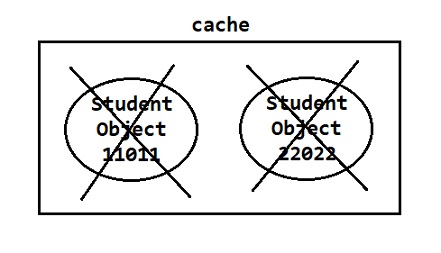
Q) what is the drawback of the cache ?
Ans : If any changes are made to the object in database, they are not reflected in cache automatically. So sometimes we can get stale data from cache. This is the drawback.
Solution: You have to explicitly refresh the cache for every some time interval to make the object in cache are in sync with database.
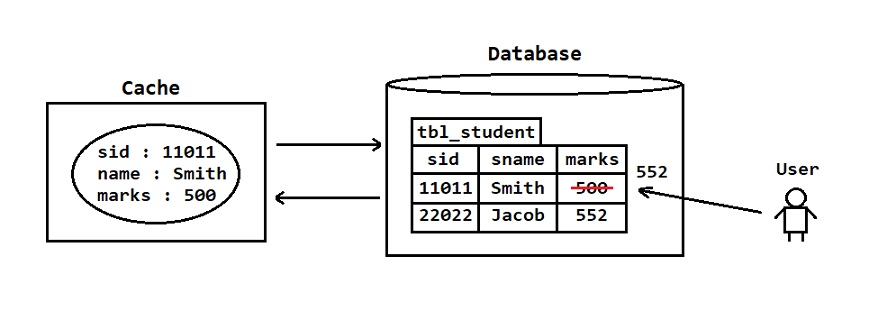
JPA
What is Annotation ?
- Annotation is a special type of interface. Like we provide implementation for interfaces, we provide parser classes for annotations.
- At the time of creating a annotation, for which element this annotation is applicable is also specified. It can be class level, field level, method level, constructor level etc.
JPA Annotations for Mapping
javax.persistenceis the package name for JPA specification.- JPA specification provided annotations for mapping entity classes with database tables and parser classes for these annotations are provided by the JPA providers.
@Entity : It will declare that a POJO class is an entity class.
@Table : It is used to map a POJO class with a table in the database. If the POJO class and database table name is same then writing this annotation is optional.
@Id : It is used to map a variable in our Java class with primary key column in the table.
@Column : It is used to map a variable with a column in the table. If the variable name and column name is same then writing this annotation is optional.
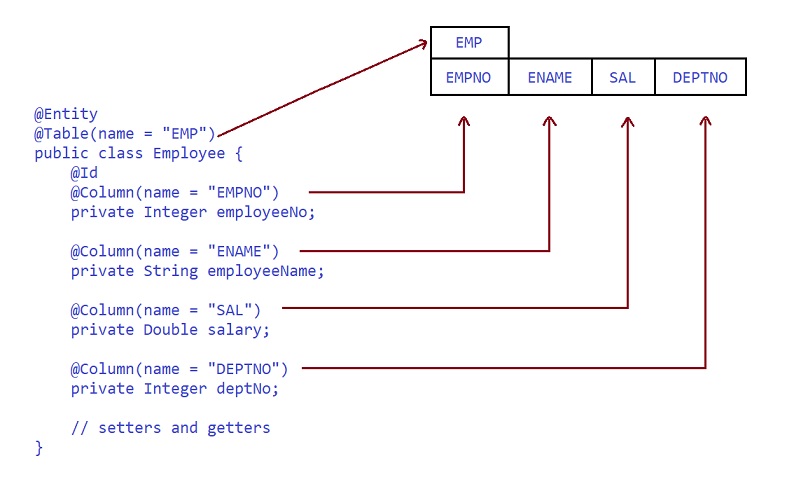
Q) Can we map a java class with a table, which has more variables ?
Ans: Yes. Use @Transient annotation for a variable which does not have a corresponding column in the table.
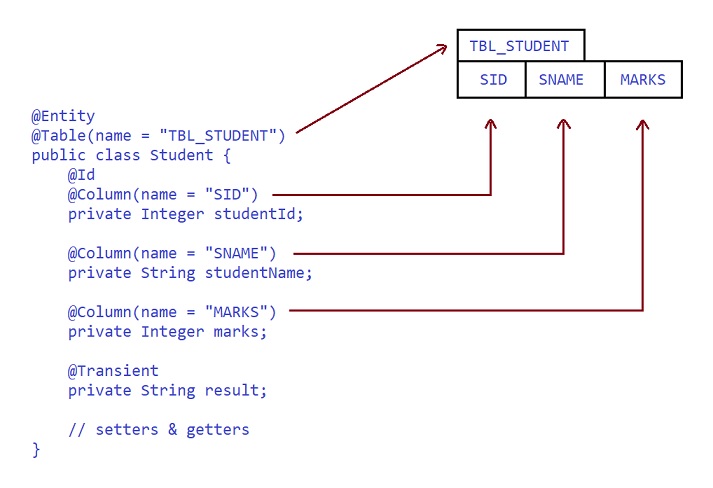
Q) Can we map a java class with table having more columns ?
Ans: Yes. But if the remaining columns of the table does not contain not null constraint.
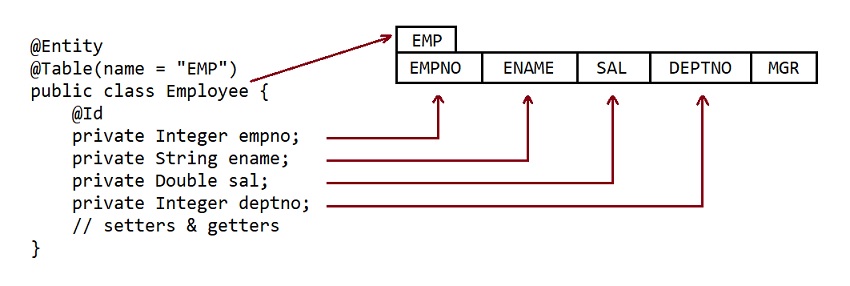
JPA Configuration File
-
To use JPA with Hibernate as persistence provider, we have to create configuration file
persistence.xmlunderMETA-INFdirectory. -
This
META-INFdirectory must be created undersrc/main/resourcesfolder. -
This file is similar to the Hibernate configuration file
hibernate.cfg.xml. -
Root element of the
persistence.xmlispersistence. -
For each database one
persistence-unitelement will be created. -
There are two possible values for the
transaction-typeRESOURCE_LOCAL ---> for single database JTA (Java Transaction API) ---> for more than one database
<!-- persistence.xml -->
<persistence xmlns="http://java.sun.com/xml/ns/persistence"
xmlns:xsi="http://www.w3.org/2001/XMLSchema-instance"
xsi:schemaLocation="http://java.sun.com/xml/ns/persistence http://java.sun.com/xml/ns/persistence/persistence_2_0.xsd"
version="2.0">
<persistence-unit name="test" transaction-type="RESOURCE_LOCAL">
<!-- Persistence provider -->
<provider>org.hibernate.jpa.HibernatePersistenceProvider</provider>
<!-- Entity classes -->
<class>in.ashokit.entity.ProductEntity</class>
<properties>
<property name="javax.persistence.jdbc.driver" value="com.mysql.cj.jdbc.Driver" />
<property name="javax.persistence.jdbc.url" value="jdbc:mysql://localhost:3306/hiberdb" />
<property name="javax.persistence.jdbc.user" value="ashokit" />
<property name="javax.persistence.jdbc.password" value="AshokIT@123" />
<property name="hibernate.dialect" value="org.hibernate.dialect.MySQL8Dialect"/>
<property name="hibernate.hbm2ddl.auto" value="update" />
<property name="hibernate.show_sql" value="true"/>
<property name="hibernate.format_sql" value="true"/>
</properties>
</persistence-unit>
</persistence>
Mapping Composite Primary Key
-
Combination of columns as a primary key is called composite primary key.
-
To work with composite primary key in JPA, we have to create two classes
1) embeddable class 2) entity class with embedded id
-
Embeddable class should contain the variables to map with composite primary key columns. This class must implement
Serializableinterface.
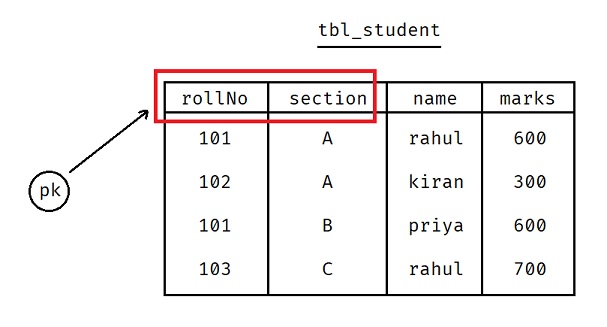
// Embeddable class
@Embeddable
public class StudentCompositeKey implements Serializable {
@Column(name="roll_no")
private Integer rollNo;
@Column(name="section")
private String section;
// setters & getters
}
// Entity class with embeddable id
@Entity
@Table(name="tbl_student")
public class StudentEntity {
@EmbeddedId
private StudentCompositeKey compositeKey;
@Column(name="name")
private String name;
@Column(name="marks")
private Integer marks;
// setters & getters
}
Entity States in JPA
-
There are three entity states in JPA
Transient state Persistent state Detached state
Transient State : Whenever a new object is created for an entity class then that entity will be in transient state.
Persistent State : After setting the data to the entity, we are going to persist the entity to the database. Now the entity is in persistent state.
Detached State : When entity manager is closed or when cleared or when an object is detached then the entity enters into detached state.
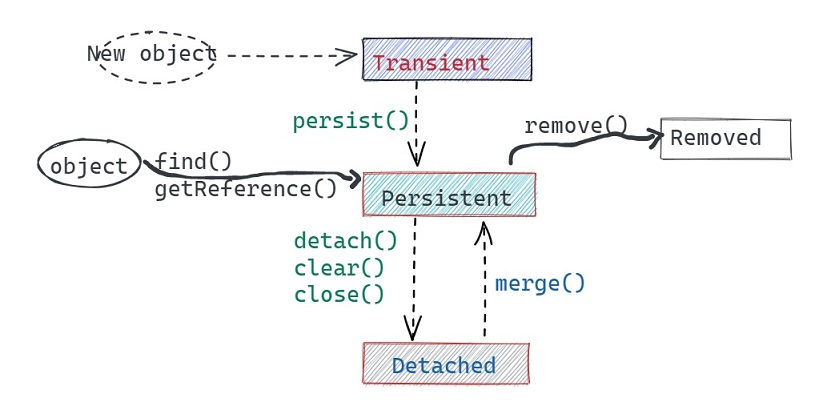
JPQL
- JPQL stands for Java Persistence Query Language
- JPQL queries are generally used to perform join operation or bulk operations on the database
- JPQL queries are Database independent and SQL queries are Database dependent.
- When we write a JPQL query, it will be converted to SQL query with respect to the underlying Database by the JPA provider (Hibernate).
- JPQL looks like SQL, but in place of table name provide entity class reference variable, and in place of column names, provide variable names.
Q) Suppose I'm calling find() method then how many objects can be loaded at a time from the database ?
Ans: one object
Q) Suppose I'm calling remove() method then how many objects can be removed at a time from the DB ?
Ans: one object
Q) How can I load or update or delete multiple objects or bulk objects at a time from the Database ?
Ans: Use JPQL or SQL queries.
select * from emp ---> SQL
select e from EmployeeEntity e ---> JPQL
from EmployeeEntity e ---> JPQL
select ename, sal from emp ---> SQL
select e.employeeName, e.salary from EmployeeEntity e ---> JPQL
select * from emp where sal > ? ---> SQL
select e from EmployeeEntity e where e.salary > ?1 ---> JPQL
from EmployeeEntity e where e.salary > ?1 ---> JPQL
select * from emp where deptno = ? and sal > ? ---> SQL
select e from EmployeeEntity e where e.deptNo = ?1 and e.salary > ?2 ---> JPQL
from EmployeeEntity e where e.deptNo = ?1 and e.salary > ?2 ---> JPQL
from EmployeeEntity e where e.deptNo = :dno and e.salary > :esal ---> JPQL
update emp set sal = ? where deptno = ? ---> SQL
update EmployeeEntity e set e.salary = ?1 where e.deptNo = ?2 ---> JPQL
update EmployeeEntity e set e.salary = :esal where e.deptNo = :dno ---> JPQL
select e.ename, d.dname from emp e join dept d on e.deptno = d.deptno ---> SQL
select e.empName, d.deptName from EmployeeEntity e join DepartmentEntity d on e.deptNo = d.deptNo ---> JPQL
How to run JPQL Queries
-
To run a JPQL query we have to follow the below three steps
1. create Query object 2. set the parameter values 3. execute it
-
To execute a JPQL query we have below three methods
getSingleResult() ---> returns a single entity getResultList() ---> returns multiple entities executeUpdate() ---> to execute update/delete statements.
// Selecting employees based on deptNo using JPQL
String jpql = "from EmployeeEntity e where e.deptNo = ?1";
Query q = entityManager.createQuery(jpql); // step-1
q.setParameter(1, 20); // step-2
// retrive multiple entities
List listOfEmployees = q.getResultList(); // step-3
// Selecting employee based on empNo using JPQL
String jpql = "from EmployeeEntity e where e.empNo = ?1";
Query q = entityManager.createQuery(jpql); // step-1
q.setParameter(1, 7788); // step-2
// retrives a single entity
Object obj = q.getSingleResult(); // step-3
// Updating salaries based on deptNo using JPQL
String jpql = "update EmployeeEntity e set e.salary = :esal where e.deptNo = :dno";
Query q = entityManager.createQuery(jpql); // step-1
q.setParameter("esal", 20000.0); // step-2
q.setParameter("dno", 30); // step-2
// for non-select operations tx is required
EntityTransaction tx = entityManager.getTransaction();
tx.begin();
int rowsEffected = q.executeUpdate(); // step-3
tx.commit();
Type of JPA Queries
-
There are three type of queries in JPA
1. Typed Queries 2. Native Queries 3. Named Queries
Typed Queries
- Instead of Query object, we can create
TypedQueryobject. TypedQueryis a sub interface ofQueryinterface.Queryobject returns untyped results. Which means we need to do type casting the objects into entity type.TypedQueryobject returns typed results. So we don't need to do any type casting.- If we provide result type at the time of query creation, then
createQuery()method will returnTypedQueryobject instead ofQueryobject.
// Selecting employee based on empNo using Untyped query
String jpql = "from EmployeeEntity e where e.empNo = ?1";
Query q = entityManager.createQuery(jpql);
q.setParameter(1, 7788);
Object obj = q.getSingleResult();
EmployeeEntity e = (EmployeeEntity) obj; // casting
// Selecting employee based on empNo using Typed query
String jpql = "from EmployeeEntity e where e.empNo = ?1";
TypedQuery<EmployeeEntity> tq = entityManager.createQuery(jpql, EmployeeEntity.class);
tq.setParameter(1, 7788);
EmployeeEntity e = tq.getSingleResult(); // casting not required
// How to select specific properties of a entity using Typed query
String jpql = "select e.empName, e.salary from EmployeeEntity e";
TypedQuery<Object[]> tq = entityManager.createQuery(jpql, Object[].class);
List<Object[]> list = tq.getResultList();
Native Queries
- Native queries are used to execute SQL queries using JPA.
- Native query will always give untyped result.
// Selecting employees based on deptno using Native query
String sql = "select * from employee where deptno = ?";
Query nativeQuery = entityManager.createNativeQuery(sql, EmployeeEntity.class);
nativeQuery.setParameter(1, 30);
List empList = nativeQuery.getResultList();
// Updating salaries based on deptno using Native query
String sql = "update employee set sal = ? where deptno = ?";
Query nativeQuery = entityManager.createNativeQuery(sql);
nativeQuery.setParameter(1, 20000.0);
nativeQuery.setParameter(2, 30);
// for non-select operations tx is required
EntityTransaction tx = entityManager.getTransaction();
tx.begin();
int count = nativeQuery.executeUpdate();
tx.commit();
Named Queries
- Using named queries we can write our JPQL / SQL query in entity class itself.
- So named queries will improve the readability of the queries.
- Using named queries, you can define entity class and your query in a single file.
@NamedNativeQueryannotation is used for defining SQL queries at entity class.
// Entity class with named query & named native query
@Entity
@Table(name="employee")
@NamedQuery(name="query1", query="from EmployeeEntity e where e.empId = :eid")
@NamedNativeQuery(name="query2", query="select * from employee", resultClass = EmployeeEntity.class)
public class EmployeeEntity {
@Id
@Column(name="emp_id")
private Integer empId;
@Column(name="emp_name")
private String empName;
@Column(name="emp_sal")
private Double empSalary;
@Column(name="dept_no")
private Integer deptNo;
// getters & setters
}
Note: We use wrapper classes instead of primitive types for entity attributes in Java because wrapper classes have a default value of null. This ensures that if no value is provided, null will be stored in the database.
How to execute Named Queries
- To execute a named query we provide query name instead of the query to the
createQuery()method.
// Executing named query
TypedQuery<EmployeeEntity> namedQuery = entityManager.createNamedQuery("query1", EmployeeEntity.class);
namedQuery.setParameter("eid", 7788);
EmployeeEntity emp = namedQuery.getSingleResult();
// Executing named native query
Query namedQuery = entityManager.createNamedQuery("query2");
List resultList = namedQuery.getResultList();
Criteria API
CriteriaQueryobject is used in JPA to construct SQL queries using java methods.CriteriaQueryobject can be used for only select operations.CriteriaQueryobject prepares tuned SQL queries while executing, so the queries returns the data from Database fast. So it improves the performance of an application.CriteriaBuiIderis a helper class, to constructCriteriaQueryobject and also helps to construct the conditions.
// Selecting employee names and salaries using Criteria API
CriteriaBuilder criteriaBuilder = entityManager.getCriteriaBuilder();
CriteriaQuery<Object[]> criteriaQuery = criteriaBuilder.createQuery(Object[].class);
Root<EmployeeEntity> root = criteriaQuery.from(EmployeeEntity.class);
criteriaQuery.select(criteriaBuilder.array(root.get("empName"), root.get("empSalary")));
TypedQuery<Object[]> query = entityManager.createQuery(criteriaQuery);
List<Object[]> resultList = query.getResultList();
// Selecting employees based on deptNo using Criteria API
CriteriaBuilder criteriaBuilder = entityManager.getCriteriaBuilder();
CriteriaQuery<EmployeeEntity> criteriaQuery = criteriaBuilder.createQuery(EmployeeEntity.class);
Root<EmployeeEntity> root = criteriaQuery.from(EmployeeEntity.class);
criteriaQuery.select(root).where(criteriaBuilder.equal(root.get("deptNo"), 20));
TypedQuery<EmployeeEntity> query = entityManager.createQuery(criteriaQuery);
List<EmployeeEntity> resultList = query.getResultList();
Working with Stored Procedures
-- PLSQL procedure to calculate experience of employee
CREATE OR REPLACE PROCEDURE EMP_PROCEDURE(
EMP_NO IN NUMBER,
EMP_NAME OUT VARCHAR2,
YOE OUT NUMBER
)
IS
DOJ DATE;
BEGIN
SELECT ENAME, HIREDATE
INTO EMP_NAME, DOJ
FROM EMP
WHERE EMPNO = EMP_NO;
YOE := FLOOR((SYSDATE - DOJ) / 365);
END;
/
// Entity class with stored procedure
@Entity
@Table(name="emp")
@NamedStoredProcedureQuery(
name="procedure",
procedureName = "emp_procedure",
parameters = {
@StoredProcedureParameter(mode = ParameterMode.IN, type = Integer.class, name = "emp_no"),
@StoredProcedureParameter(mode = ParameterMode.OUT, type = String.class, name ="emp_name"),
@StoredProcedureParameter(mode = ParameterMode.OUT, type = Integer.class, name ="yoe")
}
)
public class EmpEntity {
// entity class code
}
// Executing stored procedure using JPA
StoredProcedureQuery procedureQuery = entityManager.createNamedStoredProcedureQuery("procedure");
procedureQuery.setParameter("emp_no", 7788);
tx.begin();
procedureQuery.execute();
String name = (String) procedureQuery.getOutputParameterValue("emp_name");
int yoe = (Integer) procedureQuery.getOutputParameterValue("yoe");
tx.commit();
System.out.println(name+", "+yoe);
JPA Associations
-
There are four types of associations in JPA
One to Many Many to One Many to Many One to One
One to Many
-
To provide one to many relationship, create a reference variable of type Collection (List/Set/Map) in the source entity class.
-
Use
@OneToManyannotation to represent that reference variable as a one to many field. -
@OneToManyannotation has attributes likecascade fetch
-
Use
@JoinColumnannotation to represent the foreign key -
@JoinColumnannotation has attributes likename ---> represents the foreign key column name referencedColumnName ---> represents the primary key referred by the foreign key
cascade
-
It represents the operations to be propagated onto the target objects.
-
It is an attribute of enum type called
CascadeType. -
This
CascadeTypeenum has six constants.ALL ---> all PERSIST ---> insert REMOVE ---> delete MERGE ---> update REFRESH ---> sync with DB DETACH ---> disconnect from EntityManager
fetch
-
It represents the associated collection is to be lazily loaded or early loaded.
-
This attribute is an enum type called
FetchType. -
The only two constants are LAZY and EAGER
-
The default
FetchTypein one to many is LAZY. -
fetch attribute will not affect the loading of source entity.
-
To load source entity we have two methods
find() ---> for early loading getReference() ---> for lazy loading
Requirement: When a CRUD operation is performed on Category, we would like to propagate that operation onto the Product.
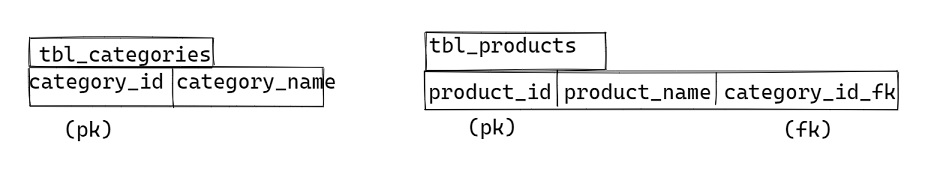
Solution: apply one to many relationship between category and products. Here, source of operations is category and target of the operations is product.
// Source entity
@Entity
@Table(name="tbl_categories")
public class CategoryEntity {
@Id
@Column(name="category_id")
private Integer categoryId;
@Column(name="category_name")
private String categoryName;
@OneToMany(cascade = CascadeType.ALL, fetch = FetchType.EAGER)
@JoinColumn(name = "category_id_fk")
private List<ProductEntity> productList; // one to many field
// getters & setters
}
// Target entity
@Entity
@Table(name="tbl_products")
public class ProductEntity {
@Id
@Column(name="product_id")
private Integer productId;
@Column(name="product_name")
private String productName;
private Double price;
// getters & setters
}
Many to One
- Many to one association is obtained by interchanging the source and target entities of the one to many association.
- To implement many to one association we have
@ManyToOneannotation. - Field with
@ManyToOneannotation is called as many to one field. - Default fetch type for many to one association is Eager.
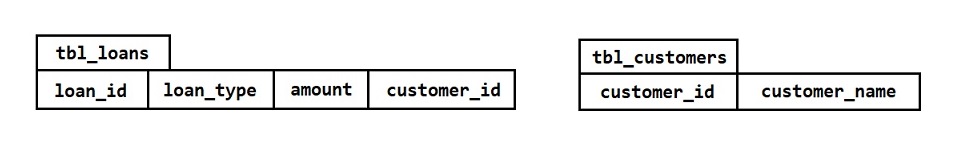
// Source entity
@Entity
@Table(name="tbl_loans")
public class LoanEntity {
@Id
@Column(name="loan_id")
private Integer loanId;
@Column(name="loan_type")
private String loanType;
private Double amount;
@ManyToOne(cascade = CascadeType.ALL)
@JoinColumn(name="customer_id")
private CustomerEntity customer; // many to one field
// getters & setters
}
// Target entity
@Entity
@Table(name="tbl_customers")
public class CustomerEntity {
@Id
@Column(name="customer_id")
private Integer customerId;
@Column(name="customer_name")
private String customerName;
// getters & setters
}
One to Many (Bi-directional)
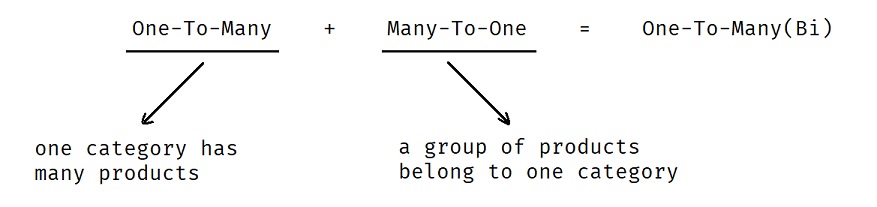
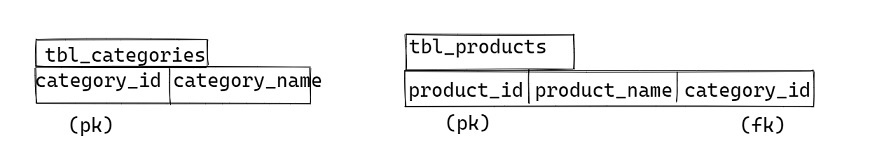
// Source entity
@Entity
@Table(name="tbl_categories")
public class CategoryEntity {
@Id
@Column(name="category_id")
private Integer categoryId;
@Column(name="category_name")
private String categoryName;
@OneToMany(cascade = CascadeType.ALL, fetch = FetchType.EAGER, mappedBy = "category")
private List<ProductEntity> productList;
// getters & setters
}
// Source entity
@Entity
@Table(name="tbl_products")
public class ProductEntity {
@Id
@Column(name="product_id")
private Integer productId;
@Column(name="product_name")
private String productName;
private Double price;
@ManyToOne(cascade = CascadeType.ALL)
@JoinColumn(name = "category_id")
private CategoryEntity category;
// getters & setters
}
Many to Many
Many to Many = One to Many + Inverse One to Many one Book has many Authors = One to Many one Author has written many Books = Inverse One to Many Now the relationship is Many to Many
- One Book has multiple Authors, so in this case
tbl_booksis the parent table andtbl_authorsis the child table. - One author has written multiple books, so in this case
tbl_authorsis the parent table andtbl_booksis the child table. - But this type of Bi-directional parent-child relationship is not possible in Database, hence we use third table to store the foreign keys of both tables.
- So to implement many to many association we need three or more than three tables.
- This third table is called join table or junction table.
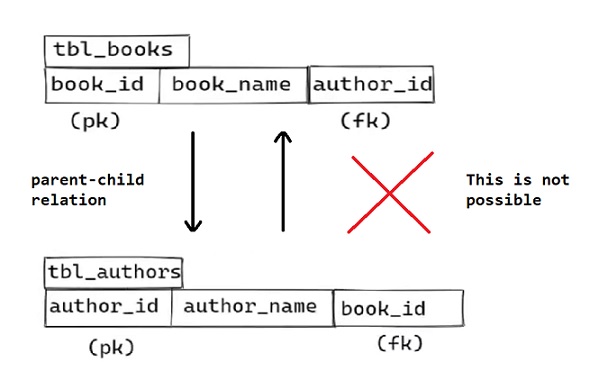
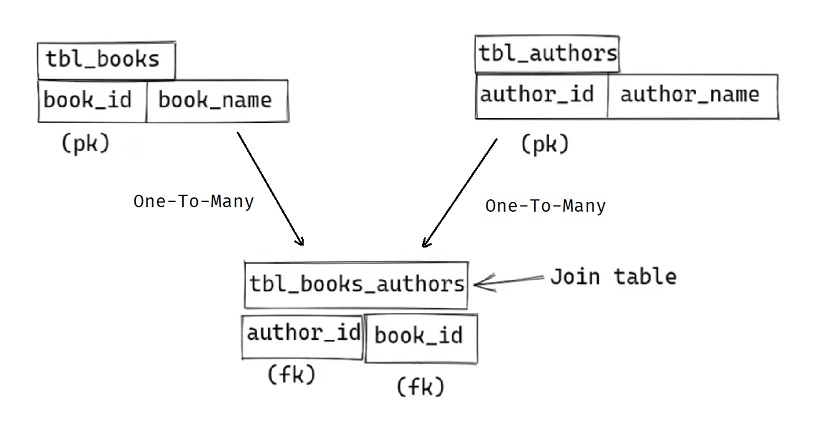
// Source entity
@Entity
@Table(name = "tbl_books")
public class BookEntity {
@Id
@Column(name = "book_id")
private Integer bookId;
@Column(name = "book_name")
private String bookName;
@ManyToMany(cascade = CascadeType.ALL, fetch = FetchType.EAGER)
@JoinTable(name = "tbl_books_authors",
joinColumns = @JoinColumn(name = "book_id"),
inverseJoinColumns = @JoinColumn(name = "author_id")
)
private List<AuthorEntity> listOfAuthors;
// getters & setters
}
// Target entity
@Entity
@Table(name = "tbl_authors")
public class AuthorEntity {
@Id
@Column(name = "author_id")
private Integer authorId;
@Column(name = "author_name")
private String authorName;
@ManyToMany(cascade = CascadeType.ALL, fetch = FetchType.EAGER, mappedBy = "listOfAuthors")
private List<BookEntity> listOfBooks;
// getters & setters
}
xxxToMany
FetchType ---> LAZY Variable ---> Collection Variable
xxxToOne
FetchType ---> EAGER Variable ---> Reference Variable
One to One
- To establish the relationship between two tables, we use the concept of foreign keys.
- Foreign key always refers to the primary key of the parent table i.e. foreign key column can not have the value which is not present inside the primary key column of the parent table.
- But unlike the primary key, foreign key can have duplicate values and null values.
- So to map one to one association we restrict duplicate values and null value in the foreign key column.
- If we do not restrict the duplicate values then it will simply become many to one association.
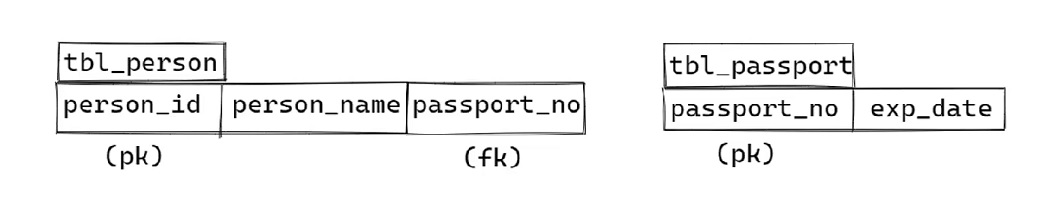
// Source entity
@Entity
@Table(name="tbl_persons")
public class PersonEntity {
@Id
@Column(name="person_id")
private Integer personId;
@Column(name="person_name")
private String personName;
@OneToOne(cascade = CascadeType.ALL)
@JoinColumn(name = "passport_id", unique = true, nullable = false)
private PassportEntity passport;
// getters & setters
}
// Target entity
@Entity
@Table(name="tbl_passports")
public class PassportEntity {
@Id
@Column(name="passport_id")
private Integer passportId;
@Column(name="expire_date")
private LocalDate expDate;
// getters & setters
}
JPQL Joins
- Joins are used to select the data from multiple tables by executing a single query on database.
- In SQL joins, we apply the join condition using primary key and foreign key.
- JPQL join statement doesn't require joining condition (primary key = foreign key)
- In JPQL, we have to join an entity with it's collection or target object.
- If mapped relationship is one to many / many to many then join with a collection.
- If mapped relationship is many to one / one to one then join with target object.
Q) I want to fetch the name of employee and his department name with JPQL join query ?
select e.empName, d.deptName from Department d join d.listOfEmployees e;
Q) I want to fetch the category name and product name with JPQL query ?
select c.categoryName, p.productName from CategoryEntity c join c.listOfProducts p;
Q) I want to fetch category name and product name where product name should contain a letter 'm' in uppercase or in lowercase ?
select c.categoryName, p.productName from CategoryEntity c join c.listOfProducts p where p.productName like '%m%' or '%M%';
@GeneratedValue Annotation
-
This annotation is used to specify the primary key generation strategy.
-
This annotation can be used for a primary key attribute
-
JPA has provided 4 primary key generation strategies
1) GenerationType.AUTO (default) 2) GenerationType.IDENTITY 3) GenerationType.SEQUENCE 4) GenerationType.TABLE
-
If we don't specify any generation strategy in
@GeneratedValueannotation, thenGenerationType.AUTO(default) generation strategy will be used. -
GenerationType.AUTOis the default generation strategy. In this strategy ORM tool will decide at run time which generation strategy will be used out of three (identity, sequence or table). ORM tool will choose the generation strategy according to the database. -
Every database will have it's own set of supported generation strategies.
-
For Oracle database default generation strategy is
GenerationType.SEQUENCE -
For MySQL database also default generation strategy is
GenerationType.SEQUENCE -
Generation strategy
GenerationType.IDENTITYis not supported by Oracle. -
GenerationType.SEQUENCEandGenerationType.TABLEis same just their implementation is different. In sequence, a sequence with namehibernate_sequencewill be created in database while in table, a table with namehibernate_sequenceswill be created which will work as a sequence. -
We can use our own oracle sequence also instead of the default sequence
('hibernate_sequence'). To do so we have to use@SequenceGeneratorannotation. -
allocationSizeattribute is used to control how many sequence values are fetched at a time from the database. Default value ofallocationSizeis 50. -
allocationSizealways should be less or equal toincreament byattribute of the sequence.
@GeneratedValue(strategy = GenerationType.SEQUENCE, generator = "idgen")
@SequenceGenerator(name = "idgen", sequenceName = "my_seq", allocationSize = 3)
Level2 Cache
-
There are two types of cache
Level1 cache / First-level cache Level2 cache / Second-level cache
-
Whenever a Session / EntityManager object is created then automatically Level1 cache for that object is created.
-
The objects in Level1 cache of a Session / EntityManager is not sharable to other Session / EntityManager objects.
-
When a Session / EntityManager object is closed then Level1 cache is also destroyed.
-
If you want to share the objects across multiple Sessions / EntityManagers then we have to enable Level2 cache.
-
JPA / Hibernate has provided cache specification for Level2 cache and multiple vendors has provided implementation for that cache specification.
-
The most popular cache software is
EHCache(Easy Hibernate cache)
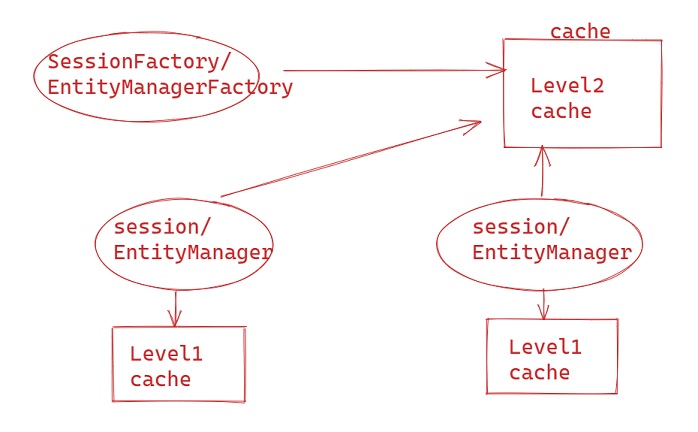
How Level2 Cache Works
- Hibernate checks for the object in Level1 cache of the session. If exists then returns to the application.
- If not, then Hibernate checks for the object in Level2 cache. If exists then first it copies the object from Level2 to Level1 cache then returns to the application.
- If not, then Hibernate goes to Database to load the object. The object will be first copied to Level2, then to Level1 then returns the object to the application.
How to Enable Level2 Cache
Step-1
- Add below properties in
persistence.xml
<property name="hibernate.cache.region.factory_class" value="ehcache"/>
<property name="hibernate.cache.use_query_cache" value="true"/>
- Level2 cache can be divided into multiple regions and each region can be configured separately.
hibernate.cache.region.factory_classproperty is used to divide the cache into multiple regions according to the configuration provided in theehcache.xmlfile.
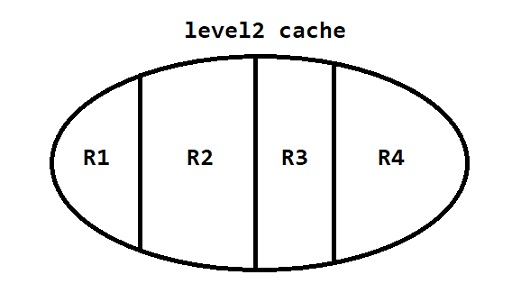
hibernate.cache.use_query_cacheproperty is used to enable the query cache, query cache is used to store the query, query-parameter and query-result.- If the same query with same parameters is again used in application and result is also same, then the result will be returned from query-cache and the query will not hit the DB.
Step-2
- Add the below tag in
persistence.xmlafter entity class
<shared-cache-mode>ENABLE_SELECTIVE</shared-cache-mode>
ALL ---> all entities will be cached NONE ---> no entities will be cached ENABLE_SELECTIVE ---> only entities specified as cacheable will be cached
Note: @Cacheable annotation is used to specify an entity as cacheable.
Step-3
- Add the below additional dependencies in
pom.xmlfile
<!-- Hibernate EntityManager dependency -->
<dependency>
<groupId>org.hibernate</groupId>
<artifactId>hibernate-entitymanager</artifactId>
<version>5.6.8.Final</version>
</dependency>
<!-- EHCache dependency -->
<dependency>
<groupId>org.hibernate</groupId>
<artifactId>hibernate-ehcache</artifactId
<version>5.6.8.Final</version>
</dependency>
Note: Version of hibernate-core dependency and hibernate-entitymanager dependency must be same.
Step-4
- Create
ehcache.xmlfile atsrc/main/resourcesfolder
<!-- ehcache.xml -->
<ehcache>
<!-- default region -->
<defaultCache
maxEntriesLocalHeap = "100"
eternal = "false"
timeToIdleSeconds = "50"
timeToLiveSeconds = "120">
</defaultCache>
<!-- ProductEntity region -->
<cache name = "in.ashokit.entity.ProductEntity"
maxEntriesLocalHeap = "10"
eternal = "false"
timeToIdleSeconds = "20"
timeToLiveSeconds = "60">
</cache>
</ehcache>
name ---> to specify target entity class (it will be used as region name) maxEntriesLocalHeap ---> maximum no of entity objects that can be cached eternal ---> to specify whether the objects can automatically expire or not timeToIdleSeconds ---> after how many idle seconds object will remove from cache timeToLiveSeconds ---> maximum time a object can spent in cache regardless of usage
- If no region is specified in the
ehcache.xmlfile in that case all the entity objects are cached into default region. - If region is not specified for any entity then objects of that entity will also be cached into the default region.
Query Cache
- Query Cache is not a separate cache, it is also a part of level2 cache only. To use query cache first we need to enable the level2 cache.
- Query cache is used to store the query, its parameters, and the resulting data.
- If the same query with identical parameters is executed again, and the result hasn't changed, the data is returned directly from the query cache without hitting the database.
- To use query cache we need to make our query cacheable query.
- To make our query cacheable query we need to set the following property to
true
query.setHint("org.hibernate.cacheable", true);